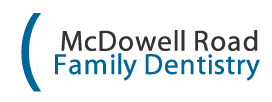Login today!
Want to learn more?
PatientReach Portal is a free and convenient way for you to access the front desk services of your healthcare provider from any internet connection.
- Review and pay your bills online
- Check appointments you have scheduled
- Send secure messaging to your provider
- View personal images and documents before and after your appointments
- Change your messaging preferences
- Set personal reminders for yourself
|
On the secure PatientPortal, healthcare providers give their patients 24-hour access to their front desk services. Using this site you can:
|
|||
|---|---|---|---|
|
|
Pay Your Bills Online – You can view your complete account activity and submit credit information with the same security as online banking.
|
||
|
|
Send/Receive Secure Messaging – In this section, you can communicate easily with your healthcare provider’s office by sending and receiving secure messages.
|
||
|
|
Change User Preferences – Within the “My Preferences” section of Patient Portal, you can decide what type of messages you’d like to receive from your provider (appointment reminders, surveys, birthday messages, etc.) and you can also change your contact information (email and mobile device).
|
||
|
|
Check Scheduled Appointments – You can request new appointments, view scheduled appointments, and even add appointments to your Outlook Calendar or iCal with one click.
|
||
|
|
Review Personal Images & Forms – Your healthcare provider can post images like digital x-rays or before-and-after shots to your personal account. They can also post admittance forms, insurance documents, and other documents they’d like you to access before your visit.
|
||
|
|
Study Past Newsletters – Learn more about other services and procedures your healthcare provider has available.
|
||
|
|
Memo Yourself – This is a bonus service provided free of charge to you by your healthcare provider, allowing you to send personal reminders to yourself for birthdays or other important events.
|
||